Embedded access
Digitoo app is designed to seamlessly integrate with existing third-party systems through an API, allowing for easy embedding and enhancing the functionality of those systems. By leveraging the provided API, the application can be seamlessly incorporated into various third-party platforms, such as document management systems (DMS), ERPs, or other workflow solutions.
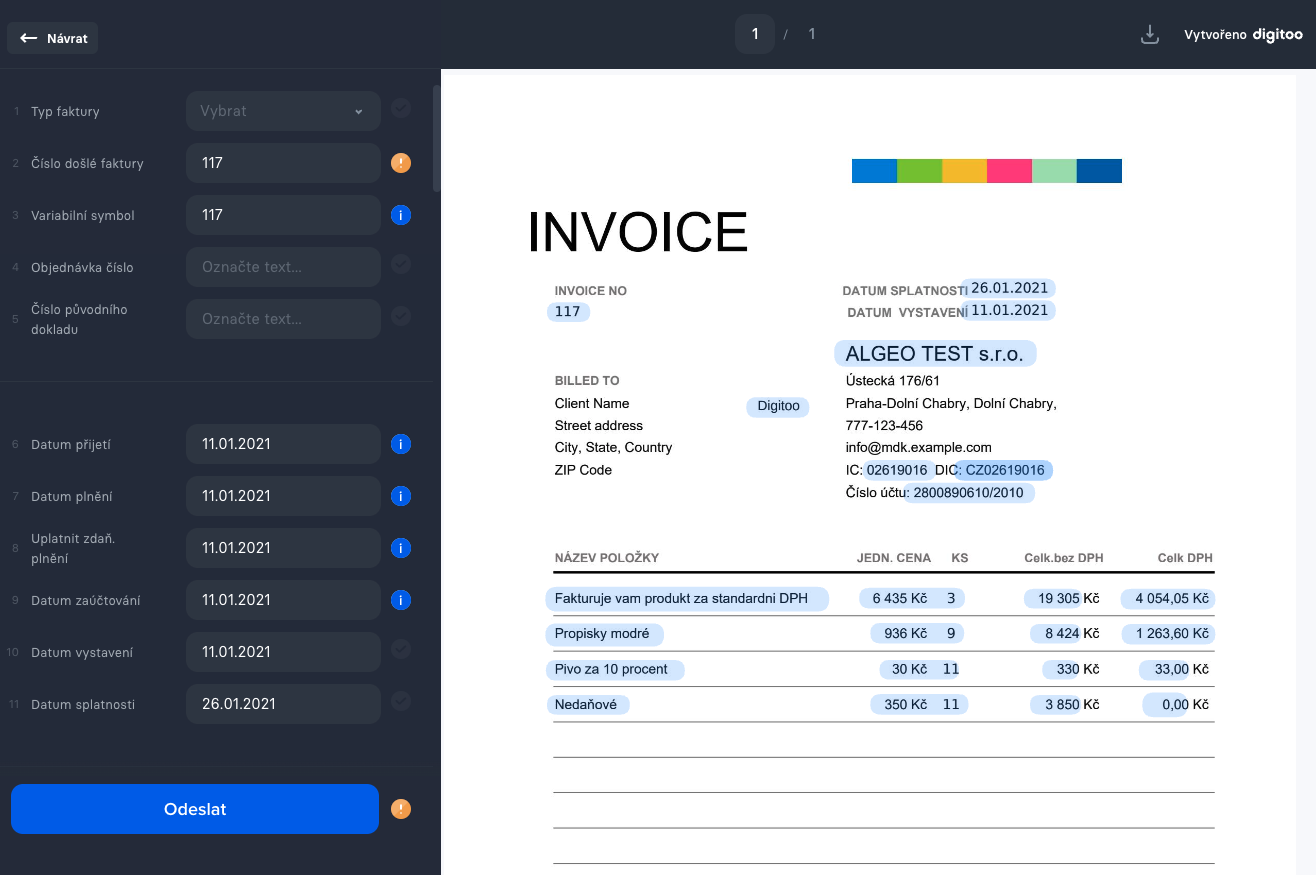
Digitoo Embedded access
This embedding capability offers significant advantages, especially when the default features of the third-party systems do not fully meet specific requirements. The application's core features can be seamlessly integrated into the user interface of the third-party system, providing a cohesive and streamlined user experience.
Users of the third-party system can access the embedded application without the need for additional logins or external interfaces. The application's functionality becomes an integral part of the existing workflow, ensuring a smooth transition and enhancing overall efficiency.
The embedding process is facilitated through an API that enables the creation of unique URLs. These URLs, when accessed, open the embedded application's interface within the third-party system. Once the user interacts with the application and finalizes the task at hand, the API facilitates seamless communication between the embedded application and the third-party system, ensuring a smooth transition back to the original system.
Overall, this embedded application provides enhanced functionality, seamless integration, and an improved user experience within third-party systems through its versatile API.
API - Create embedded access link
In order to create an embedded access link call the following API. You are able to define 2 variables which handle the processing of the document in 2 ways:
return_url- this is a mandatory parameter that must be added and must be valid URL. Once the processing of document is finished (eg. you are want to send it), we will redirect you to thisreturn_url. This can be your internal URL with a specific document ID so you can fetch the updated annotation data.cancel_url- this is an optional parameter which fallbacks automatically to thereturn_url. You will be redirected to this URL when there is a problem in processing the document, eg. it was already sent by some one else in the Digitoo App.
Code
In case the link expires you are presented with the following screen. The link has to be created again via above API to gain access to the document embedded view.
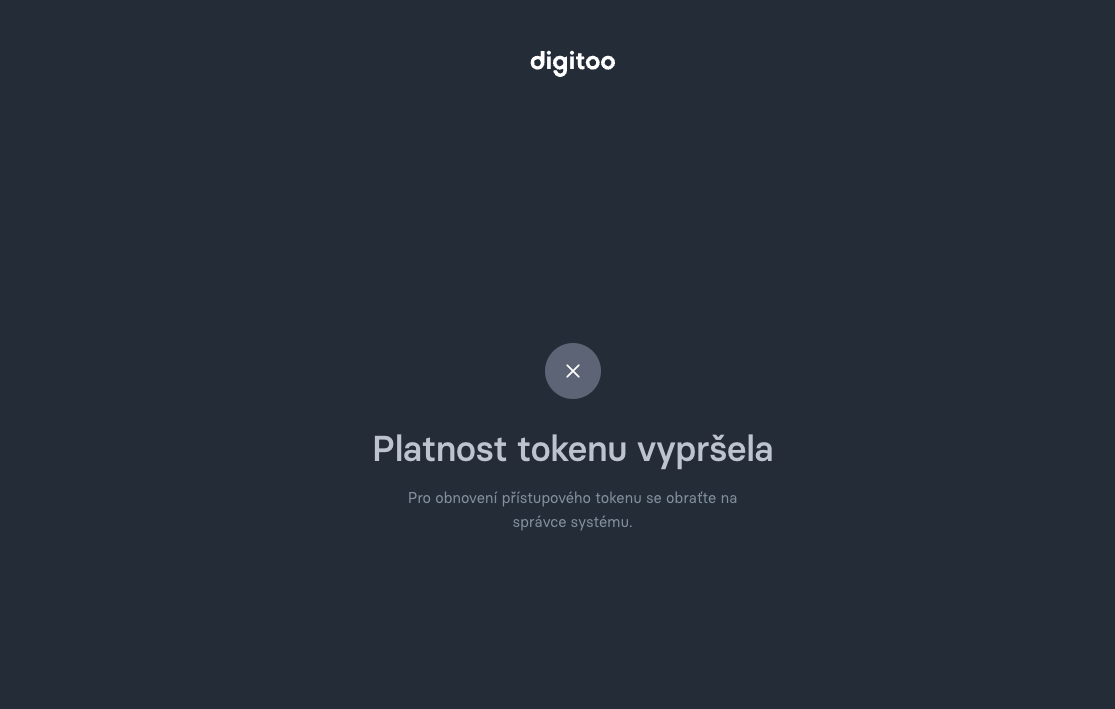
Iframe integration
In a case when using Iframe to integrate Embedded view access, it is possible to listen to following events on buttons so events can be triggered in the parent application.
Back button
This action is called when the Return button in the upper left corner is clicked. The function called for this event is named: back
Code
Main CTA button
This action is called when any of the main actions is used eg. Send or Approve document. The function called for this event is called: processingFinished
Code